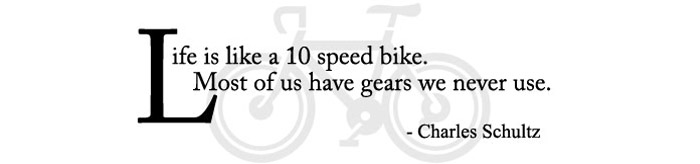
Disclaimer: This lightning fast SEO checking template will *not* solve every SEO problem you may have. It wasn’t designed that way. It’s designed to solve many common SEO issues in the fastest way possible. It is not a full SEO audit.
Whether you own your own small business website or you’re a full time SEO specialist at an agency, you will eventually run into an SEO problem that you need to solve. The faster you can find the root cause, the faster you can solve the problem and get ranking. After doing reviews on hundreds of client sites and answering these questions for other SEOs, I have devised a very quick & simple system to check the most common issues. Let’s get set up and get into reviewing!
Before We Begin
You are going to need the free version of Screaming Frog (at least), a few bookmarklets, and setup Webmasters Tools for the site you want to review.
Screaming Frog
If you’re a full time SEO consultant you already have this, right? But for everyone else, go download your free version. It checks up to 500 pages, which should be enough to get the idea.
Bookmarklets
Create bookmarklets with these javascript snippets. (Right click your bookmarks bar, “Add a Page”, name it as below, and add the javascript to the “URL” field. Then save!)
[highlight color=”yellow”]javascript:location.href=’http://www.google.com/search?q=site%3A’+document.domain.replace(‘www.’,”);[/highlight]
[highlight color=”yellow”]javascript:void((function(){var a=location.href.replace(/^http%5C:%5C/%5C/(.*)$/,”$1″);location.href=”http://www.google.com/search?q=cache:”+escape(a);})())[/highlight]
[highlight color=”yellow”]javascript:(function(){%20window.open(‘https://ahrefs.com/site-explorer/overview/subdomains/’+location.host)})();[/highlight]
[highlight color=”yellow”]javascript:(function(){%20window.open(‘https://majestic.com/reports/site-explorer?q=’+location.host)})();[/highlight]
[highlight color=”yellow”]javascript:(function(){%20window.open(‘https://www.google.com/webmasters/tools/dashboard?hl=en&siteUrl=’+location.host)})();[/highlight]
You can find other SEO bookmarklets with a simple Google search but I’ve custom configured these to open in a new window.
Webmasters Tools – Ensure the site you are working on has already been claimed in Webmasters Tools. If it’s the first time your site has been setup there will be lag in seeing the data so you can’t setup a fresh WMT & do the “World’s Fastest SEO checks” in the same day.
The 10-Step Lightning Fast SEO Checkup
The main goal of the first half of your analysis is to get the different tabs, files & bookmarks open so don’t focus on analysis until you’ve gone through the first 5 steps. The order of tasks is optimised to speed you along so try to follow the same order I’ve listed below.
1. Screaming Frog Crawl
Open the domain you’ve chosen in your favourite browser. Copy the domain and put it in Screaming Frog. Start the crawl. While that runs, go back to your browser with the domain open.
2. Open Bookmarklets
Press your “Site,” “Cache,” “Webmasters” and “Ahrefs” (and/or Majestic) bookmarklets while on the domain.
To make your lightning fast checker even faster, when you click a bookmarklet and it opens the new window, press ctrl+shift+T to go back to the previous tab that contains the domain or simply middle-click your bookmarklets to open new tabs without leaving the current tab.
3. Run Site Analysis Tools
Now, open a new tab and load your favourite analysis site. I would suggest SEOptimer or WooRank. You’ll only need one so bookmark it and put it right next to your bookmarklets to middle-click & open it quickly. These sites take a minute or two to do their work so move on for now.
4. Open Webmasters Tools
Go into the Webmasters Tools tab you opened with the bookmarklet above.
- Open the Search Appearance tab and open “HTML Improvements” in a new tab.
- Open the Search Traffic tab & open “Links to your Site,” “Manual Actions” and “International Targeting” in new tabs.
- Open the Crawl tab and open “Crawl Errors,” “Fetch as Google,” “Sitemaps,” and “URL Parameters” in new tabs.
- Open Security Issues in a new tab.
- Open the Messages in a new tab.
Pro-tip: Middle-click the wheel button on your mouse to open sites in new tabs quickly. This works for bookmarklets, Webmasters Tools pages & any link online.
5. View Source Code
Go back to the tab with the domain and press Ctrl+U to open the page source (alt+v+c in Internet Explorer.)
Intermission
Take a deep breath!

If you have done everything above correctly, you now have Screaming Frog open with a full website crawl complete, you have the domain & page source code loaded, 10 Webmaster Tools tabs open, a completed site analysis on SEOptimer, the site:, cache: and Ahrefs tabs fully loaded.
As a guideline, it takes less than 2 minutes to do everything above once you’ve done it a few times.
Ok, we’re back into it. Now we’ll do analysis on each of these items and see what we can find. When I’m doing this audit myself, I tend to go in “reverse order” (start with the source code, WMT tabs, and work my way back). For this analysis, I’m going to go in the same order as above. You should do whichever way you find fastest.
6. Screaming Frog Analysis
Set the filter to: HTML and press Export to open this analysis in Excel.
While in Excel, check for these problems. Highlight each cell that has a problem to be fixed later. We just want to find the problems in bulk for now.
- Unexpected Status Codes
(404, 500, 503) – We expect 301 & 302 redirects on some pages. We don’t want to see 500/503 and other strange errors, however.
- Titles
Do you see duplicate titles? Are the titles too long? (over 70 characters in the “title length” field?) Do the titles all contain branding with a prominent keyword? Do you see titles with the same keyword 2, 3 or more times? Are there multiple pipe | characters | separating | the | title? Highlight all these.
- Meta Descriptions
Same as titles. Are they duplicate or too long? Do they repeat the same character or look like comma separated keywords? Meta description should be a small bit of sales copy that helps users decide to click on the page. Does it describe what they will find on that page? Highlight any issues.
- Meta Keywords
Are there any? Highlight them all. Meta keywords only act as a negative ranking factor and let your competitors know what you’re targeting on each page. Remove them all.
- Meta Robots
Are you blocking pages you didn’t intend to block? Are the pages correctly noindexed that should be, correctly indexed where necessary? If you’re using noydir and noopd, are the tags showing up properly?
- Canonical Link Element
Are canonicals properly setup? Do you see similar pages with wrong canonicals? Does Screaming Frog show two separate canonical link element columns? These could all be an issue so check them out and compare with what you expect to be on the page.
You can check out the other fields later – but for our purposes, that’s the bulk of what affects rankings.
7. Bookmarklets Analysis
- Site: Analysis
Is the site indexed? The homepage should most likely appear first – does it? Does Google dislike your titles so much it rewrote them all? Do you see unexpected content such as spam, hacked files, or pages you didn’t know were on the site? All of these are issues to be noted for the fixing stage.
- Cache: Analysis
There are two main questions here: 1) Is the site displaying correctly? (We find so many hacked sites in the cache that look “normal” to the normal viewer. Hackers tend to add a devious .htaccess file that shows you one thing and shows Google another.) 2) Does the page even have a cache? If not, this could definitely signal a serious issue with crawling & indexing.
- Ahrefs Analysis
Backlink analysis is a whole topic of its own but while we’re doing a fast SEO audit, there are a few things to check quickly. Is the total number of links either very high or very low for the industry? A bank will have a couple hundred thousand while a plumber with 1500 is likely spamming. 18 Ahrefs links isn’t much authority to rank much of anything and 18,000 could easily signal Penguin issues.
Check the number of referring domains as well – does it make sense? If you have a very low percentage of domains to links, you could also be looking at spam. (General rule of thumb, if you see 1 domain per 3 links, it’s most likely spam. 50/150, 500/1500 … very likely Penguin.)
While we’re in Ahrefs, check the Inbound Links > Referring Domains tab. Are the top few sites authoritative? Do you recognise the niche by the inbound links? If every link is abcdirectory.info, abcdirectory2.info, it’s spam. If you’re in the photography niche, you should see janesphotographyblog.com for comments and wedj.com for a directory. If you see joesplumbing.com, spam again.
Check the top anchors – are they over 30%? Your rankings will suffer if you go too low or too high on anchors for that keyword. While they don’t matter like they once did, they’re a strong negative signal if you overdo it.
Finally for our quick check, go to Inbound Links > Referring IPs. The number of domains on one IP should NEVER be more than 6 or 7 and that is an absolute max. If you see 50 domains on one IP, disavow them all immediately. IP search is a good way to find link farms, very poor quality PBNs and other link spam issues.

8. Site Tool Analysis
These reports do a pretty good job of telling you what’s wrong – your job is simply to interpret whether it matters. Woorank likes to show us that our sites do not “include Dublin Core.” That’s 100% acceptable. Much of the info these tools show is also covered in the Screaming Frog crawl so don’t spend an excessive amount of time on it.
In SEOptimer, the most important check here is the one we haven’t seen: HTTP Headers. Ensure the site is returning a 200, not some strange status code. We have had websites that display fine, show up in every tool and then the header returns some odd message and Google will never index the site until we’ve fixed this error.
9. Webmasters Tools Analysis
You will have 10 tabs open so let’s run through what you’re looking for on each one.
- HTML Improvements
Duplicate & short titles and meta descriptions will show up in this tab so it’s a great way to quickly see if your Screaming Frog analysis was on-target. Does Google see many parameter based pages (For example /?size=L and /?size=XL pages with the same title?) Is your homepage showing up on multiple URLs?
- http://www.yoursite.com
- http://www.yoursite.com/
- http://www.yoursite.com/index.php
- http://www.yoursite.com/home.php
- Manual Actions
If you have a current manual penalty it will be listed here.
- International Targeting
Many TLDs including .com, .net and .info are geo-targetable. If your audience is in Australia but you have a .com domain, make sure it is set to target Australia. This results in, on average, a 1-2 page difference in rankings.
- Crawl Errors
Check your errors but differentiate between “out of stock” 404 errors, new website changes and true crawl errors.
- Fetch as Google
“Do you see what I see?” Run a Fetch & Render to see what Google sees. Like the “cache:” search above, this is another great way to see spam, hacked sites or other display issues with your site that may not be easy to find other ways.
- Sitemaps
Have you submitted a sitemap? While not required, you should. Google will generally index your site without one but it’s a great way to show changes, have new pages discovered more quickly and ensure a higher percentage of your site is indexed.
- URL Parameters
E-commerce sites will struggle the most with what to have indexed and what to block but the general rule of thumb would be “don’t mess with these unless you understand them.” This guide is a quick-look at these issues so if you see a lot of parameters with thousands of pages of content, note it down and check into them at the end of your audit.
- Security Issues
We find that Google only rarely finds a security issue before we do but you should check this tab to be sure you haven’t missed anything obvious.
- Messages
Google will occasionally send important notices so check that you haven’t missed an important alert such as your site frequently being inaccessible, mobile being incorrectly setup, or manual penalties being applied.
10. Source Code Analysis
The source code isn’t an easy place to find problems but it often contains a few obvious ones if you’re having trouble ranking a site.
- Content
Search your main keyphrases in the source code. Are they showing up 500 times? That’s usually very bad. Does your content appear on the page (if it’s not, do the words “escaped fragment” show up in the code?) Does everything “look” the way you’d expect?
Pro-tip: We once had a site that wouldn’t rank because e.v.e.r.y. .w.o.r.d. had a period between each letter. FOR NO REASON. Hint: you won’t rank very well that way!
The rest of your source code analysis is very simple: does it LOOK right? If you’re familiar with code at all, you’ll generally see problems even without reading every line specifically. Has your header logo gone into the code as a long, long block of text? That’s not ideal. Is there an iframe that pulls your entire site from another domain? No good.
Wrapping Up
The above process takes anywhere from 15-30 minutes depending on the complexity of the site, number of issues and number of times you get distracted by Inbound or Moz. Now you have found the issues – it’s time to go solve them! Use all the notes & knowledge you’ve acquired about the website from our above analysis ad get to work!
Want more bookmarklets? Check out my favourite resources:
- http://moz.com/blog/a-onestop-seo-bookmarklet-to-quickly-review-onsite-seo
- http://cbutterworth.com/really-useful-seo-bookmarklets/
- http://www.webconfs.com/seo-bookmarklets.php
- http://www.seo-saijogeorge.com.au/top-seo-bookmarklets-that-all-consultants-should-use/
- http://www.rocketmill.co.uk/time-saving-seo-bookmarklets
- http://www.polepositionmarketing.com/library/bookmarkletts/
- http://www.mattbeswick.co.uk/handy-seo-bookmarklets/
- http://www.righthatseo.com/ahrefs-bookmarklet/
- http://www.seotakeaways.com/data-scraping-guide-for-seo/
- http://kikolani.com/25-social-bookmarking-link-sharing-browser-bookmarklets.html
- http://www.mybloggertricks.com/2012/04/15-best-bookmark-lets-for-bloggers-to.html
- http://www.guidingtech.com/incredibly-useful-bookmarklets-better-online-browsing/
- http://internet-marketing.creativedaylight.com/30-seo-bookmarklets-to-save-you-time.php
Those are my quick analysis tips. Share yours in the comments below!
Enjoy the post? Like & Share below!
Get my secret to super-fast & accurate SEO audits. Find what is holding you back and fix your website now!#marketingfaster
Posted by Matt Antonino on Sunday, August 2, 2015


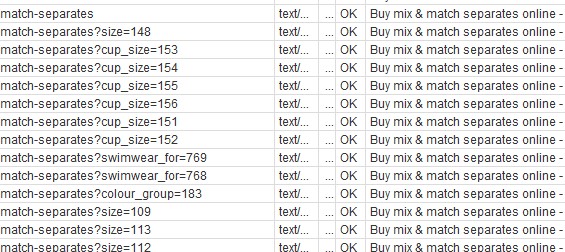
great stuff. I have just a dozen or so clients so it shouldn’t take that long to run this on all of their sites and see what comes up… and I’ll sure bookmark this page for later reference
thank you Matt, you deserve some love sharing 🙂
Aldin
Thanks Aldin! Appreciate you stopping by, leaving the comment & sharing. Glad you enjoyed the post and hope it helps you with your clients!
Just a quick note – if anyone missed it, I added a new bookmarklet for submitting articles to Inbound (see the sidebar). It’s in the thread here: http://inbound.org/articles/view/10-ways-to-run-lightning-fast-seo-audits
Keep this going please, great job! We need more posts like this!
My team sent this to me to check and I love it! I like what I see so now i’m following you. Look forward to your next post.
Great plan. Keep up the amazing work!